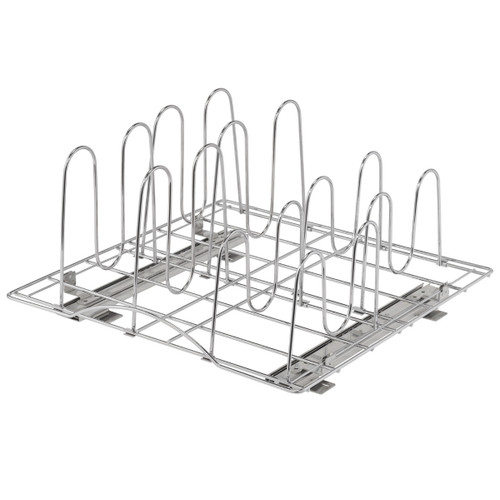TRINITY BASICS® 2-tier can organizer rack (2-Pack) neatly stores all your canned goods. The gravity feed sloping shelves provide for easy dispensing and access. The accompanying adjustable shelf dividers accommodate a variety of can sizes. No more expiring goods; your cans are now front and center and not lost in the back of your pantry.
EcoStorage Production
Our EcoStorage® line is a key part of our commitment to promote environmental sustainability
Easy, No Tool Assembly
Easy, no tool assembly -- assembles in less than 15 minutes
Products With Meaningful Environmental Benefits
TRINITY’s EcoStorage® chrome color finish is made with our proprietary plating process. Our sustainable product approach ensures we do not leak toxic chromium into our precious earth.
Purchasing with Purpose
For each TRINITY website purchase you make, we will donate funds to One Tree Planted. Purchasing this product will allow for (1) tree to be planted.
Easy Access to Your Cans
Can Fit Up to 48 Small Cans with the 2-pack
Organize and set a dedicated space in your kitchen or pantry for all your can goods with this 2-tier can organizer. Each shelf can store up to 12 small cans or a variety of can sizes.
Gravity Feed, Sloping Shelves
The gravity feed sloping shelves provide for easy dispensing and access. No more expiring goods; your cans are now front and center and not lost in the back of your pantry.
Adjustable Can Dividers
Adjustable shelf dividers for varying can sizes. Place the dividers at your desired placement by simply lining up the divider channels to your prefered setting.
10"
Overall Height
16"
Overall Width
14"
Overall Depth
Specifications
Weight Capacity (per unit)
Per Shelf
20 lb
Total
40 lb
Materials
Frame
Steel
Finish
EcoStorage® Chrome Finish
More Info
What's Included
(8) - 10” Poles
(4) - Sloping shelves
(16) - Pole caps (pre-installed)
(8) - Shelf dividers
(34) - Slip sleeves
Shipping Dimensions
Box Width: 32.9"
Box Depth: 15.04"
Box Height: 3.5"
Box Weight: 9 lb
Downloadable Files
Assembly Instructions
For this product's 3D interactive instructions download the free BILT app from the App Store or Google Play.
An iPad displays a BILT product overview page
showing how many people, how much time, and how many steps the project entails.
Users begin with the end in mind and review what tools are required and what parts are included.
The instructions proceed step by step with voice and text guidance.
BILT offers play/pause control so users can work at their own pace.
The animated 3D images show how each part fits together in the assembly or installation.
This video is merely a preview of the first few steps of the BILT instructions, meant as an interactivity demonstration only.
Within the BILT app users can interact with the 3D images on a touch screen to control the angle, perspective, and size of the animation.
For the fully interactive experience, download BILT. A woman using BILT on an iPad drags her finger across the screen, rotating the image.
Pinch to zoom:
she enlarges the image and taps on a part for details.
For 3D interactive instructions download BILT on a mobile device.
This product features BILT 3D instructions with interactive image, voice, and text guidance.
More details on how to maintain your product
Get additional help with assembly
Shop for parts & accessories