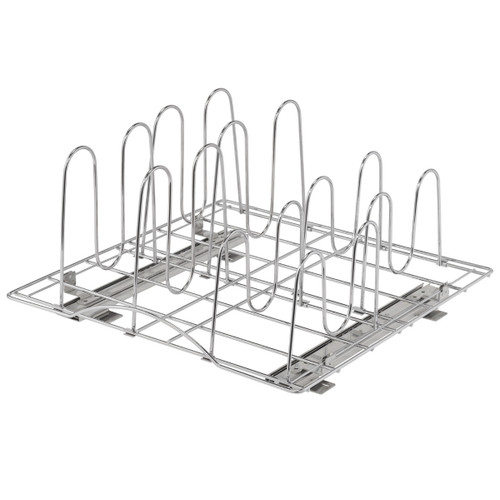TRINITY 2-tier sliding drawer (2-pack) is an excellent addition to any kitchen or storage area. Add this to any 13" or wider cabinet and get instant pull-out access to your items. This drawer will add convenience, accessibility, and visibility to all your items. One pair of slides is included for each unit and all hardware is provided for mounting in a cabinet or on a wire shelf.
Minimal Assembly Needed
Slides need to be installed or attached to surface.
Purchasing with Purpose
For each TRINITY website purchase you make, we will donate funds to One Tree Planted. Purchasing this product will allow for (2) trees to be planted.
Sliding Drawer Organizer
For kitchen, pantry, and bathroom cabinets, this organizer will add convenience, accessibility, and visibility to all your items.
Smooth Gliding Drawer Slides
The organizer glides so smoothly you won’t believe it until you try it. Don’t be hesitate to store heavier items in the drawers, as the whole assembly can support up to 50 lb.
50 lb
Weight Capacity
Fits Most Cabinet Sizes
Fits Cabinets With 13″ or Wider Opening
This drawer organizer can be attached to cabinets with opening that is 13" wider and are at least 18 inches deep.
Can Also Be Installed on Wire Shelving Racks
Expand the storage capabilities of your existing 18" deep wire shelving rack by adding a sliding wire organizer -- giving you more convenience, and accessibility to all your stored items.
Fits 18"D Wire Shelving Racks
Hardware Included
15.8"
Overall Height
11.5"
Overall Width
17.75"
Overall Depth
Specifications
Weight Capacity (per unit)
Per drawer: 25 lb
Total: 50 lb
More Dimensions
Drawer: 11.5"W x 17.75"D x 4.75"H
Distance between top and bottom drawer: 5.75"
More Info
What's Included
(2) - Upper drawers
(2) - Bottom drawers
(8) - Connector poles
(4) - Slides
(2) - Mounting templates
Mounting hardware
Shipping Dimensions
Box Width: 18"
Box Depth: 12.8"
Box Height: 10"
Box Weight: 18.7 lb
Downloadable Files
Assembly Instructions
For this product's 3D interactive instructions download the free BILT app from the App Store or Google Play.
An iPad displays a BILT product overview page
showing how many people, how much time, and how many steps the project entails.
Users begin with the end in mind and review what tools are required and what parts are included.
The instructions proceed step by step with voice and text guidance.
BILT offers play/pause control so users can work at their own pace.
The animated 3D images show how each part fits together in the assembly or installation.
This video is merely a preview of the first few steps of the BILT instructions, meant as an interactivity demonstration only.
Within the BILT app users can interact with the 3D images on a touch screen to control the angle, perspective, and size of the animation.
For the fully interactive experience, download BILT. A woman using BILT on an iPad drags her finger across the screen, rotating the image.
Pinch to zoom:
she enlarges the image and taps on a part for details.
For 3D interactive instructions download BILT on a mobile device.
This product features BILT 3D instructions with interactive image, voice, and text guidance.
More details on how to maintain your product
Get additional help with assembly
Shop for parts & accessories